This year, many families have made the leap to a fully remote lifestyle. What was once a one or two day a month habit has become a daily routine. But how do you get the most out of your space? Whether you’re fielding clients, balancing the books or closing deals having a comfortable, organized home office helps to make the process smoother.
Check out our solutions below for setting up your office so that it works just the way you need it.

Dedicate a Space
Almost any room has the potential to become an office. But if you’re short on space, think outside the box. Convert your guest room into a multi-purpose area. Add a desk in a corner with a comfy chair and tasteful décor. Swap out a traditional bed for a murphy model to add floor area. Look for nooks in the laundry room, covered patio, sunroom or even an unused closet. Remove the doors, push in a desk and your closet conversion is done!
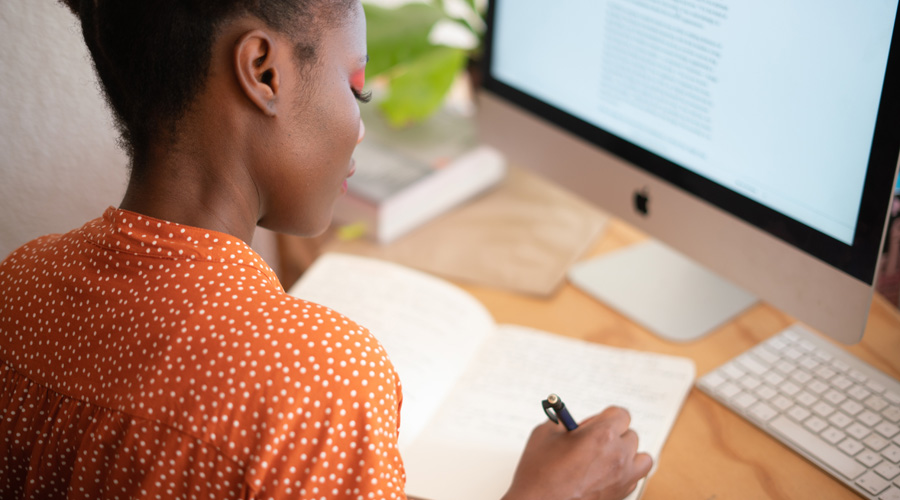
Outline Your Needs
Before you hit finance with your home office budget, make a list of all the items that you will need to work comfortably and efficiently from home. Consider lighting, computer access, docking stations, monitor and phones. Will you be using your cell or do you need a desk phone? Do you need a desk chair or will you need to make modifications to one you already own? Less is more in this case, and you may be surprised at how little you actually need to get the job done. Clutter can be very distracting and starting from scratch offers a good opportunity to downsize.

Consider Ergonomics
Working from the dining table can provide a short-term solution, but after a while may cause ergonomic strain. If your company does not provide ergonomic assessments there are plenty of online tools that you can use to make sure your joints and vision stay healthy. Invest in computer risers, keyboard pads, and back, leg and foot support. Don’t forget to adjust your monitor height. Your monitor should line up so that when you look straight ahead, your eyes are approximately 25% below the top of the screen.

Good Lighting
Eyestrain can make or break a working day. Make sure that your area is properly illuminated so that you can see both physical objects and your computer screen. Avoid glare and aim for indirect light sources. A lamp placed nearby, but not directly in your field of vision or reflecting off the screen is the best option. Also make sure that your monitor is adjusted to not be too bright or too dim. Many computers also come with a night shift feature to tone down disruptive blue light that causes vision fatigue.

Solid Seating
Like your desk height, a bad chair can cause injury and discomfort over long-term use. Dining chairs, stools, loungers and deck chairs are often at the incorrect height and lack proper back support. If you can’t get your hands on an office chair with adjustable features, add a mesh lumbar support panel or memory gel or foam seat cushion. If you find your feet dangling, add a footstool or even a stack of books for your toes to rest on. This will relieve strain from the knees and reduce fatigue.

Reliable Internet Service
There is nothing more frustrating than having your Internet cut out in the middle of a conference call. And with so many people now working from home, you may find your Internet service slowing down. The additional strain on the system can cause lags and missed connections. To remedy this, make sure that your modem is up to date and periodically restart it at the source. The best connections are hardwired Ethernet cables, but Wi-Fi can also work as long as the signal is strong. Wi-Fi boosters and phone-powered hotspots can also act as backups in the case of shoddy connections.






